How to create a website?
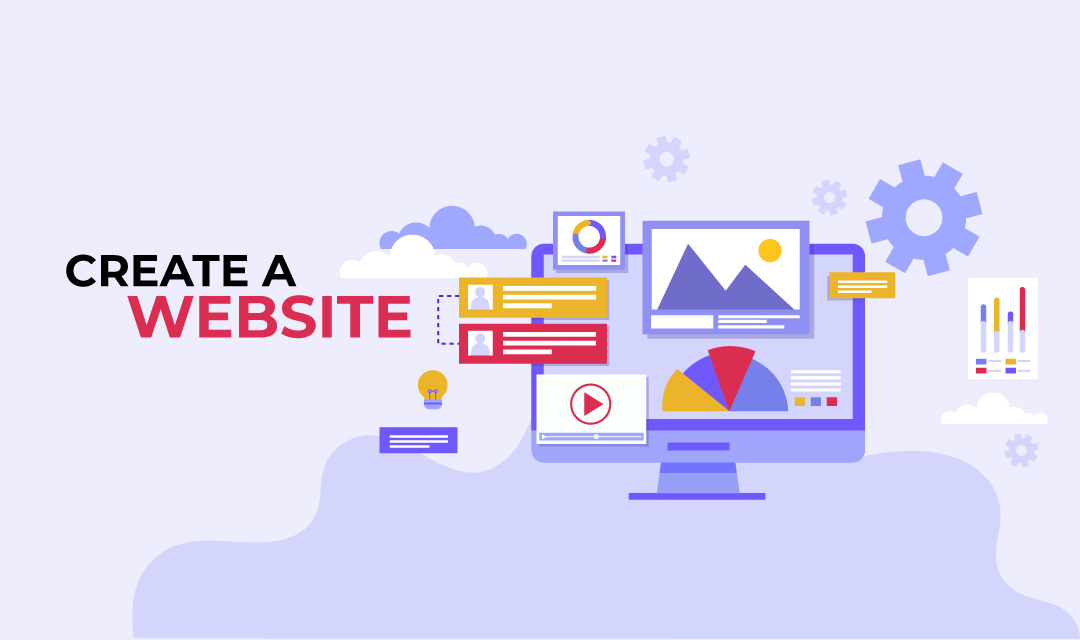
Creating a website used to be a very time-consuming task, and required technical skills to make one. However, with prosperity of open-source content management systems (CMS) such as Wordpress, Drupal and Joomla; building a website is no harder than creating a document. The step-by-step procedure below will help anyone with building a website. We will teach you how to setup a dynamic website with your own domain name from begin to finish with no prior computer or web design skills. Creating a website is like building a house. It needs a good architecture, design and well thought out plans. Before we delve into details in blending business with a website, we'll first discuss high-level steps for creating a website.
4 Simple Steps to Create a Website

1. Choose a domain

2. Choose a host

3. Choose a platform

4. Choose a template
Step-by-step guide to creating a website
Register a Domain Name
Domain name is a "unique" human readable Internet address. To setup a website, you'll need a domain name. Choose a domain name that is easy to remember, and the one you can match your social media accounts such as Twitter, YouTube or Facebook page.
To register a domain name, you'll have to pick a name that suits your purpose. A domain name can consist of alphabet, numbers, and - (dash). The name cannot start with a dash. The iplocation.net is the domain name we used to publish this website. You may choose to find one that meets your personal or business needs. You may register a domain name online from Godaddy, a deeply discounted ICANN accredited domain registrar. The cost of domain name registration is less than $15 per year. To learn more about domain names, please visit our Domain Names section of this website.
Setup Web Hosting from a reputable web host
Web hosting is known as providing storage space for websites, and delivering contents stored on the server to the Internet users when requested. A web hosting provider, also known as the web host, is also responsible for providing databases, email services, and other value-added services for publishing a website. No website can exist without web hosting. Since your website needs to be up 24x7 and you need uninterrupted email services, it is important that you find a reliable web host. Moving a website from one web host to another can be tedious and troublesome, so finding a right web host the first time will save lots of time and hassle.
As with the domain name, there are many reputable web hosts that you can choose from. Managing your domain name and web hosting service together from a single vendor makes it easy to manage your web properties. You may purchase a web hosting service online from Blue Host, a deeply discounted but reputable web host. To learn more about web hosting, please visit our Web Hosting section of this website.
Choose a platform (i.e. Wordpress, Drupal or HTML)
A website is comprised of many web pages, and each web page is made out of a HTML (HyperText Markup Language) document. Think of a web page as a single page document, and a website as a book containing documents comprising of sections of a book. You may create static web pages to create a website, but use of a content management systems like Wordpress, Drupal or Joomla will ease your construction process.
Of all website exist today, 22% of them are created with Wordpress. Wordpress is one of the most popular content management system existing today with 68% of market share with very large support community. If you're just starting out, choosing the Wordpress as the platform will not disappoint you later.
Most web hosts including Blue Host offer cPanel, which you can use it to install Wordpress. Or, you may spend $5 on Fiverr to find a freelancer who will install Wordpress on your website. To learn more about content management systems and their advantages, please visit our Web Design section of this website.
Choose a template (or design a website)
Whether you chose to use Wordpress, Drupal or Joomla as your web platform, you will want to style your website to your liking. The advantage of using popular CMS such as Wordpress is ease of styling your website with Themes. There are thousands of Free and Commercial themes available which you can install to create a professional looking website. For more information about Themes and Templates, please visit Web Design section of this website.
Publish your website and drive traffic to your website
Once you've designed your website with a new Theme or Template Builder, you'll have to add content to your website. People visit your website with an intent, and as a webmaster of your new website you must fulfill visitors' intent.
With contents added to your website, you're ready to go live. Let your friends and acquaintances know about your website, and gather feedback on shortcomings and improvements you can make. Once you're happy with contents and presentation of the website, let the world know about your website by submitting your website to search engines. The best way to drive traffic to your website is by adding good contents, so continue to add valuable contents as well as promoting your website. To learn more about promoting your website, please visit our Web Marketing section of this website.
Monetize your work (Make money online!)
How do you make money online? Making money online is easier said than done, and over 90% of all website owners give up before making sizable income. Depending on the type of website you own, you'll choose different method of making money. For ecommerce websites, you'll advertise your products on shopping engines and make profit by selling products online whereas bloggers will earn money by selling advertisements or affiliate marketing. For more information about making money online, please visit Make Money section of this website.
By following the first 4 simple steps above will build a website, but if you're serious about making money with your website you'll need a plan - a business plan, we'll call this The Game Plan.
The Game Plan
Before you even begin building your website, I would like you to step back and think about a few things.
- What is the purpose of your website? Are you building a blog discussing a topic that you're obsessed about, providing a review of products that you are familiar with and promote someone else's products, or planning to sell products or services yourself? Read more about why you're creating a website, and the purpose of building one.
- Who are your target audiences?
- What value are you providing to your visitors (or customers)?
- Who are your competitors? How are you planning to distinguish yourself from your competition?
The best way to drive traffic to your website is to consistently adding valuable contents to your website. Search engines love contents, and they will visit more frequently if you consistently add more contents regularly.
An alternate way to create a website
Although I personally don't recommend you to create a website from a 3rd-party business platform such as Blogger, Wordpress.com or Tumblr, using such blog platform will get your website up and running in 10 minutes with zero investment. You may also heard about lesser known Weebly and Wix, which offer similar services as the top three blog platforms. Visit any one of the blog platforms mentioned above, and create an account with the business and you're a click away from publishing a website.
Although you may create a website in 10 minutes with no investments, here are some of the downfall of using such services.
- You do not own your website - Your website will be hosted on someone else's platform, and hence your website is dependent upon someone else. For example, they may prohibit you from displaying banner advertisements if they think your website is violating their TOS. Or, they may delete your post because they think your post is violating copyright (even though you do have full copyright).
- Limited design and functionality - Your website will be bound by the themes and templates, as well as the functionality offered by the provider. You cannot extend your website beyond the platform designed by the provider.
- Limited resources - Your website will be limited by amount of storage space and bandwidth offered by the provider. You may also run your website under your provider's domain name. In order to use your own domain name, and use more resources you need, you'll end up paying more than hosting your own website.
Disclaimer: We receive compensation when a purchase is made from the referred link. Our recommendation is based on our research and positive feedback we received from the users who've used the services.
