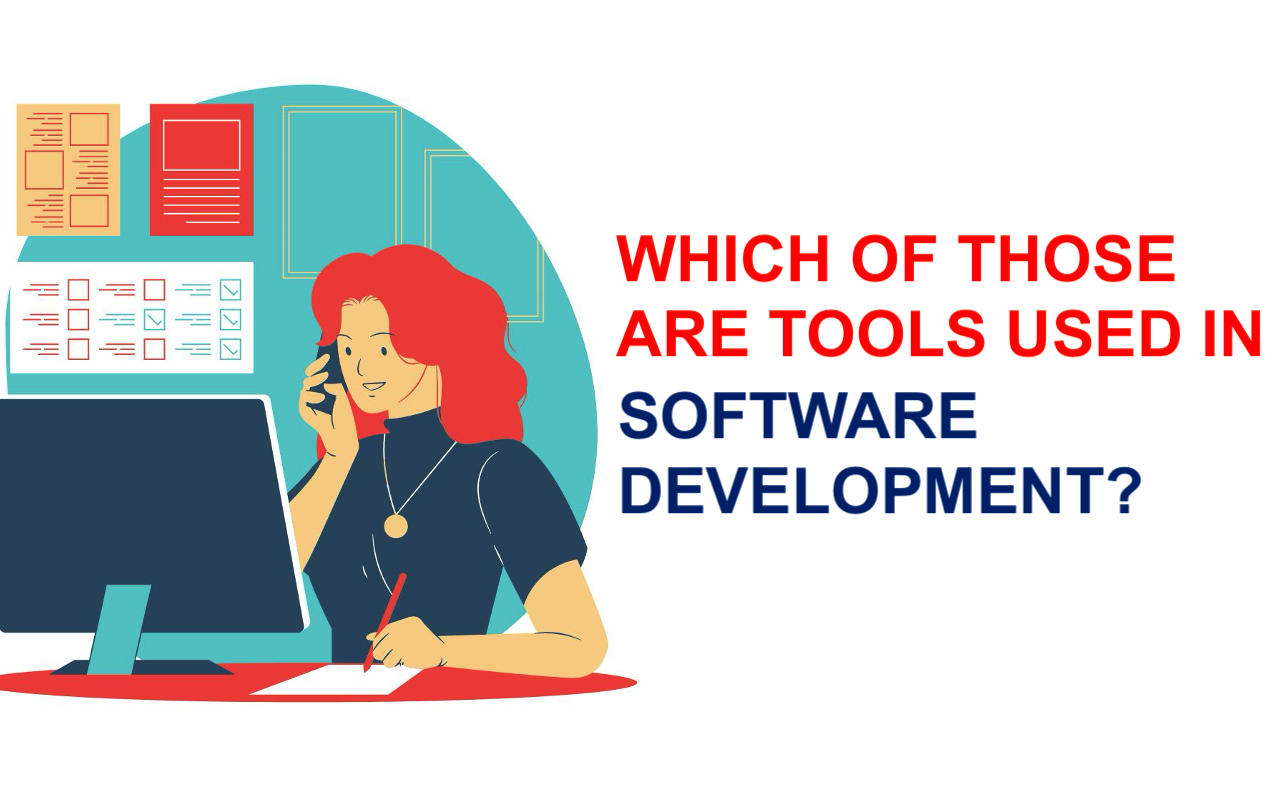
Let me take you back to a moment not too long ago…
It was 2 a.m. The room was dark, except for the blue glow of my laptop screen. My fourth cup of coffee had gone cold. And there I was—staring at a broken piece of code, frustrated, tired, and completely stuck.
I had no idea what went wrong. Every line looked perfect. That’s when a friend messaged me:
"Why don’t you run it through a debugger?"
Debugger? I didn’t even know what that was. Turns out, I had just stumbled into the world of software development tools—and it completely changed how I approached coding.
If you’re just stepping into software development or wondering what kind of tools make the magic happen, buckle up. You’re in for a ride through the toolbox that keeps developers sane and software running smoothly.
What Are Software Development Tools, Really?
Imagine trying to fix a car without a wrench or hammer. It’d be nearly impossible.
That’s what it’s like to build software without the right tools. These aren’t just apps you download; they’re lifelines. They help you:
- Write cleaner, faster code
- Work with teams across the world
- Track bugs before users find them
- Launch projects without last-minute disasters
Software tools don’t just help you code—they help you create.
The Must-Have Tools Developers Swear By (and Why)
Let’s break down the real MVPs in the developer’s toolkit—told through the lens of people who use them every day.
1. The IDE: Your Coding Workspace
You can’t build without a workspace. For developers, that’s the IDE (Integrated Development Environment).
- VS Code: It’s the cool, lightweight editor that everyone seems to love. It's like that one café where everything just clicks—you feel productive, inspired, and a little smarter every time you're there.
- IntelliJ IDEA: If you’re into Java or enterprise-grade apps, IntelliJ is like a luxury co-working space—sleek, smart, and made for serious work.
2. Git and GitHub: The Time Machines
When I accidentally deleted an entire feature once (yes, it happened), Git saved me. It’s like CTRL+Z for your entire project.
- Git lets you track changes and roll back mistakes.
- GitHub is where collaboration happens. Think of it like Google Docs for code—comments, reviews, branches, the works.
3. Jenkins and CI/CD Tools: The Invisible Helpers
Ever wondered how apps get updated so often without breaking?
- Jenkins automates testing and deployment so developers can push changes quickly.
- GitLab CI/CD is for those who want everything under one roof—code, pipeline, delivery.
It’s like having a robot assistant who checks your work before it goes public.
4. Debuggers and Testers: The Problem Solvers
Remember my 2 a.m. bug nightmare? A debugger would’ve saved me hours.
- Selenium: Automates browser testing. If your app breaks on Safari but works on Chrome, Selenium will catch it.
- Postman: Helps developers test APIs (those invisible bridges apps use to talk to each other).
They’re the detectives of the software world.
5. Project Tools: Keeping Everyone in Sync
Let’s face it: developers don’t work in a vacuum.
- Jira is like the project manager who keeps the team in check—assigning tasks, tracking bugs, and meeting deadlines.
- Trello is the simpler cousin—great for visual thinkers and smaller teams.
Communication isn’t just a soft skill here. It’s survival.
6. Docker & Kubernetes: Build Once, Run Anywhere
Once, I built an app that ran perfectly… on my laptop. It crashed everywhere else. Sound familiar?
- Docker wraps your software in a neat little package so it works on any machine.
- Kubernetes manages multiple apps at once and keeps them running, no matter how big your system gets.
They’re like moving vans for your code—reliable and ready for any environment.
AI Is Changing the Game
Now, here’s the fun part.
Imagine you're halfway through coding a feature, and an AI whispers:
"Here’s how you could make that function better."
That’s what tools like GitHub Copilot do. They don’t just help—you could say they think with you.
There’s even talk of full-code generation tools that build apps based on a simple prompt. Write “create an e-commerce checkout,” and boom—half the code is written.
It’s like having Iron Man’s J.A.R.V.I.S. by your side.
How to Choose the Right Tools (Without Going Crazy)
Here’s a little checklist I’ve learned after too many mistakes:
- Start with what you know: Don’t chase trends. Pick tools that make sense to you.
- Check community support: If you’re stuck, can you find help?
- Think about the future: Will this tool grow with your project or become a roadblock?
- Keep it lean: More tools don’t always mean better work. Sometimes, less is more.
Trust me, shiny new tools come and go. What matters is how well they solve your problem.
Final Thoughts:
Behind every great app or smart AI tool is a team—and their toolkit. But tools alone aren’t enough. It’s the process that makes the magic happen.
From brainstorming and design to development, testing, and launch—a solid software development process brings ideas to life, step by step.
So next time you tap an app, remember: it’s not just about the code—it’s about the people, the tools, and the journey behind it.
They make innovation possible.
 FAQs
FAQs
Git. Seriously. It’s used by solo coders and global teams alike.
Some have a learning curve, but most are well-documented and beginner-friendly.
Nope. Start small. Even just VS Code + GitHub can take you far.
Many offer free tiers. Open-source is your friend when you're starting out.
Share this post
Leave a comment
All comments are moderated. Spammy and bot submitted comments are deleted. Please submit the comments that are helpful to others, and we'll approve your comments. A comment that includes outbound link will only be approved if the content is relevant to the topic, and has some value to our readers.

Comments (0)
No comment