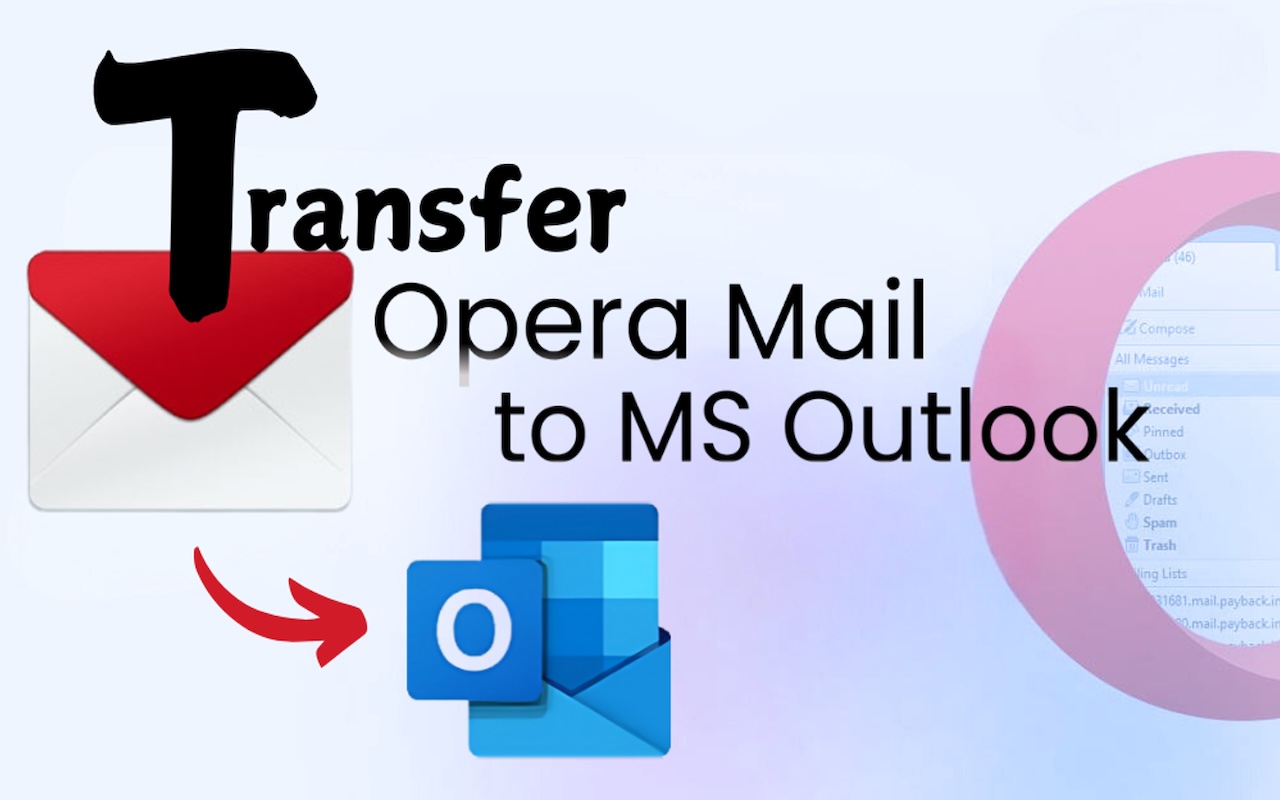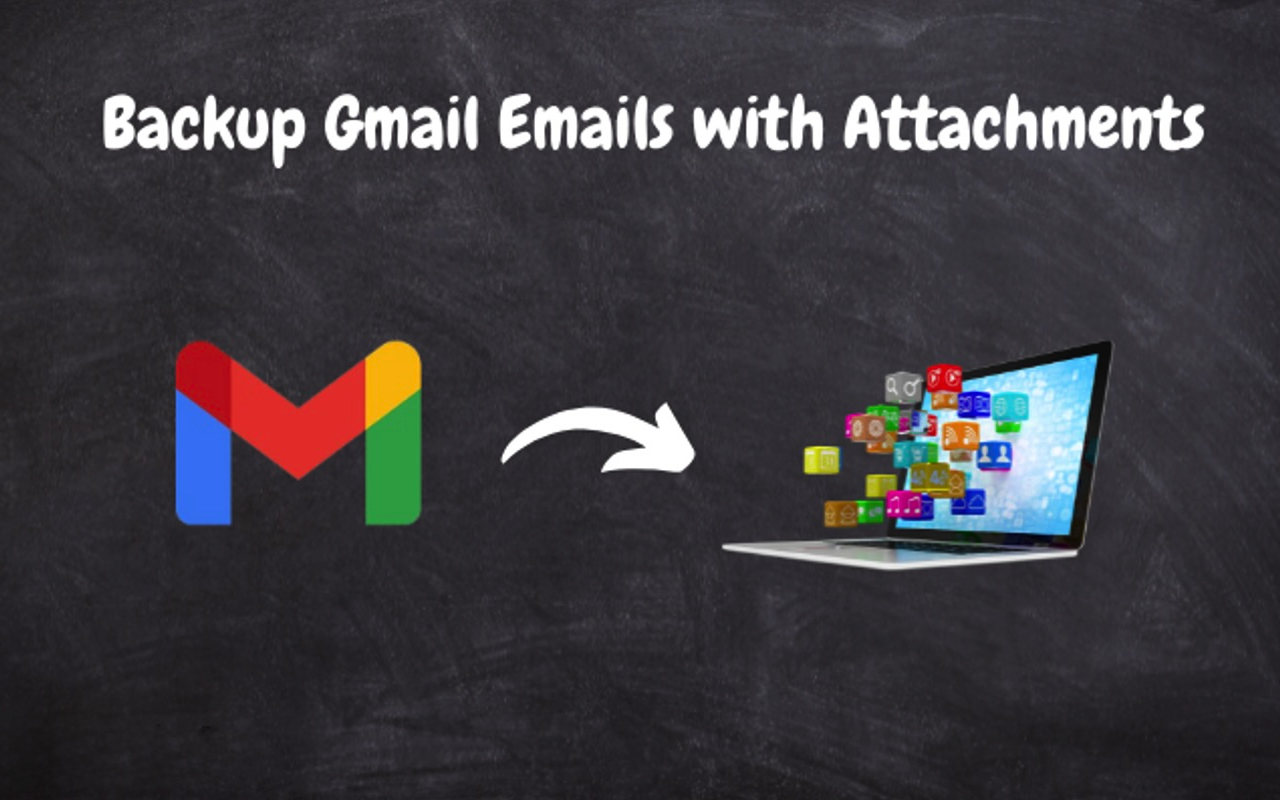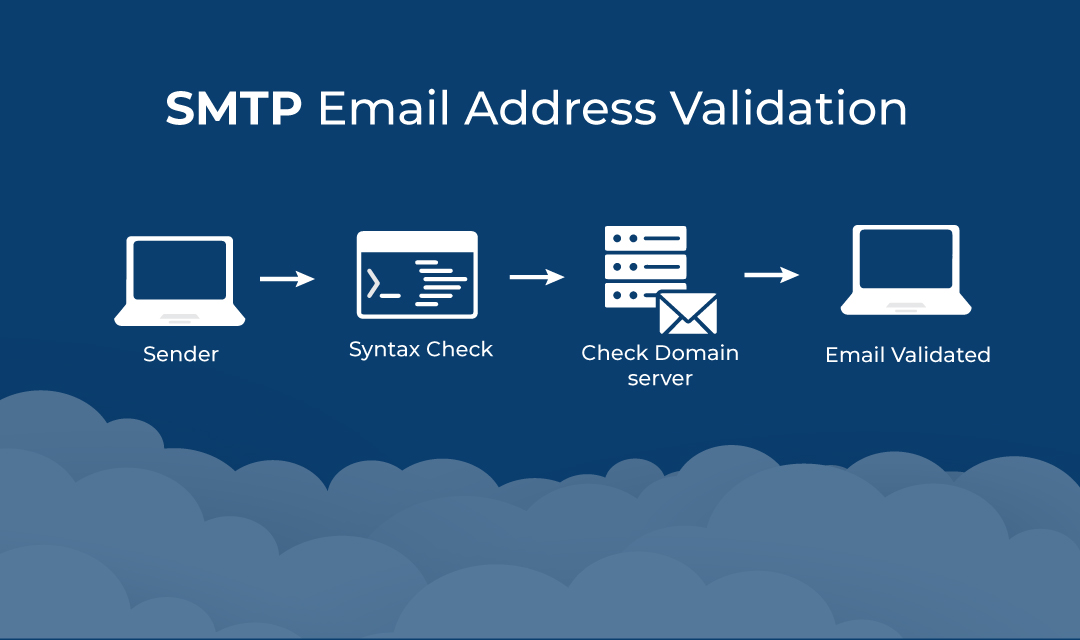Fix “Cannot expand the folder in Outlook: The set of folders cannot be opened” Error
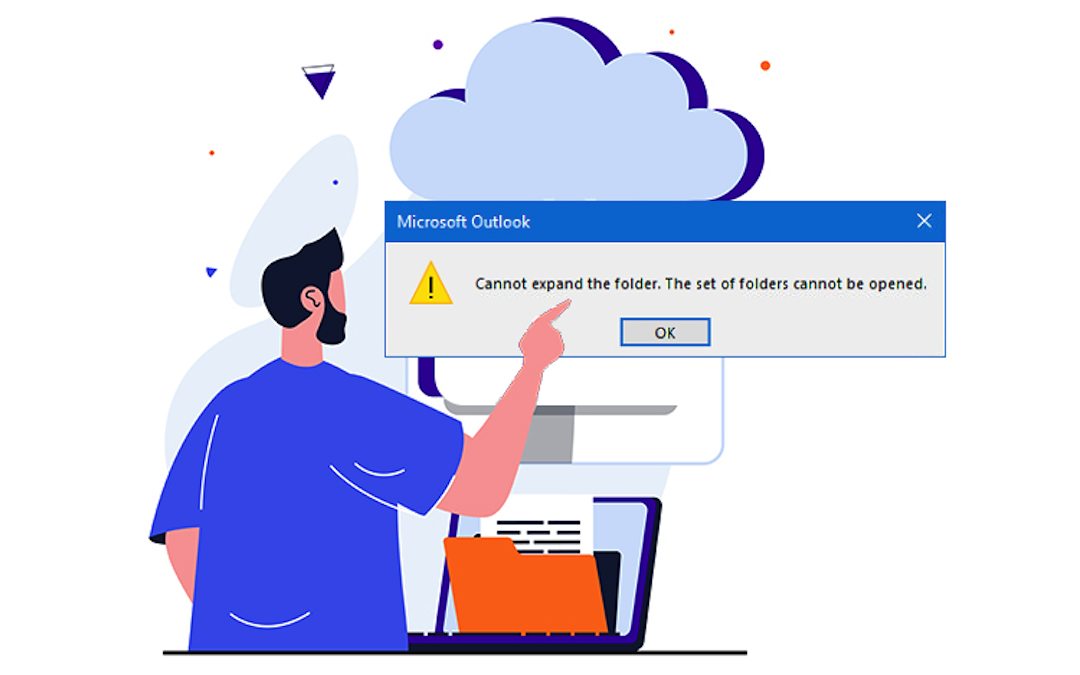
Unable to access your own data due to random Outlook accessibility issues is quite frustrating. Businesses rely on Outlook to manage day-to-day communication, and errors like “Cannot expand the folder” halt workflow.