
A few years back, dark mode was mostly popular among programmers and enthusiasts, but now it is used by most websites. Its popularity as design trend has led to it being part of practical design, bringing many benefits to website users and owners as well. It’s not only about style; dark mode proves benefit for the user with features like energy saving and clear reading.
Because users usually want the chance to use light and dark interfaces, web designers should keep in mind all the consequences of adding dark mode features to websites. Besides visual design, developers ensure that a website is performant, accessible and pleasing to users.
The Rise of Dark Mode in UI/UX Culture
Dark mode became popular when mobile operating systems like iOS and Android allowed users to use it all across the system. Quickly, Twitter, Slack and YouTube added support and soon big browsers and operating systems did likewise. Having dark mode meant a tech-to-the-max, stylish and pleasant experience for everyone. Now, web design experts feel that websites not offering a dark mode option are outdated or not flexible enough to meet today’s standards.
Dark mode has risen beyond only being an app idea. It follows the patterns of user behavior, studies human–machine relations and considers new screen technology. As people continue to view screens for much longer, it has become clear that visual fatigue is a newly prominent issue. Designers started to think beyond color and started to seek ways for design to help users without weakening the brand or the user’s experience.
Improved Visual Ergonomics and Eye Comfort
Almost everyone agrees, one of the main advantages of dark mode is that it helps your eyes in low-light conditions. A dark theme reduces the brightness of the screen which is easier on your eyes when it’s dark or in dim areas. Although not much is known about long-term effects, the majority of dark mode users claim to feel less tired when they use it to read.
Convenience is very important for applications that people visit for long periods, including dashboards, message apps and help systems. When doing this, users are regularly exposed to big amounts of information for long stretches. Having a dark mode helps to reduce contrast glare and boosts the user’s ability to focus on the content.
The dark mode in web design needs us to adjust our understanding of contrast and color moods. Text should be clear on dark panels and no interface element should accidentally disappear or blend into the background. To tackle this, highlights are often made with light and soft colors and icons and microinteractions are kept handy and visible.
Energy Efficiency and Battery Conservation
In addition, dark mode is useful because it helps save power when used on OLED and AMOLED devices. These screens turn off black pixels completely which helps use less power compared to light or white ones. When power supply is not always available during the day, this can make a big difference for people who use their phones mainly.
When developing dark mode, designers and developers support sustainable practices since it leads to longer battery life and less energy use on many devices. Even if one user sees little effect, once there are many users, the impact can be important, especially for content sites or web apps.
Enhanced Accessibility and Inclusivity
Dark mode helps improve the accessibility of websites. Individuals with photophobia, visual problems or certain brain disorders might find bright surfaces difficult or might get uncomfortable. Enabling dark mode can ensure websites are made available to all and decrease the barriers for people with vision impairments which is a main priority in modern UX standards and compliance frameworks.
You need to carefully use contrast guidelines when developing in dark mode, especially when dealing with colors in alerts, graphs or different forms of data. Because light mode looks very different from dark mode, web designers often have to design new sets of colors for each mood or use special features that update automatically. It is important to test both light and dark themes in accessibility tests to make sure no one is left out no matter what they prefer.
Implementation Challenges for Web Designers
The difficulty in adding a dark mode is that it is not just a matter of changing colors. It is important for designers to arrange elements correctly, use assets that look good everywhere and change the way they use shadows, gradients and transparency. There’s another problem with images that have a solid background, as these can seem awkward in dark mode designs.
Systems for design should be set up to cover light and dark themes and UI materials need to be examined in each mode to ensure their reliability. Designers and developers need design tokens, variable color systems and theme switchers to create a good dark mode experience.
The Future of Dark Mode in Web Design
Nowadays, using dark mode is not only fashionable; it is also based on design principles of usability, accessibility and efficiency. After users ask for more control over the look of their devices, soon it will be normal for every app to have the ability to turn on and off dark themes.
This means web designers should be open to using two styles when building user interfaces. This way of designing involves thinking about more than looks; it also has to be comfortable, efficient and able to be suited to individuals. If a company achieves it successfully, it will stay modern and also design websites that consider all visitors’ needs.
Share this post
Leave a comment
All comments are moderated. Spammy and bot submitted comments are deleted. Please submit the comments that are helpful to others, and we'll approve your comments. A comment that includes outbound link will only be approved if the content is relevant to the topic, and has some value to our readers.

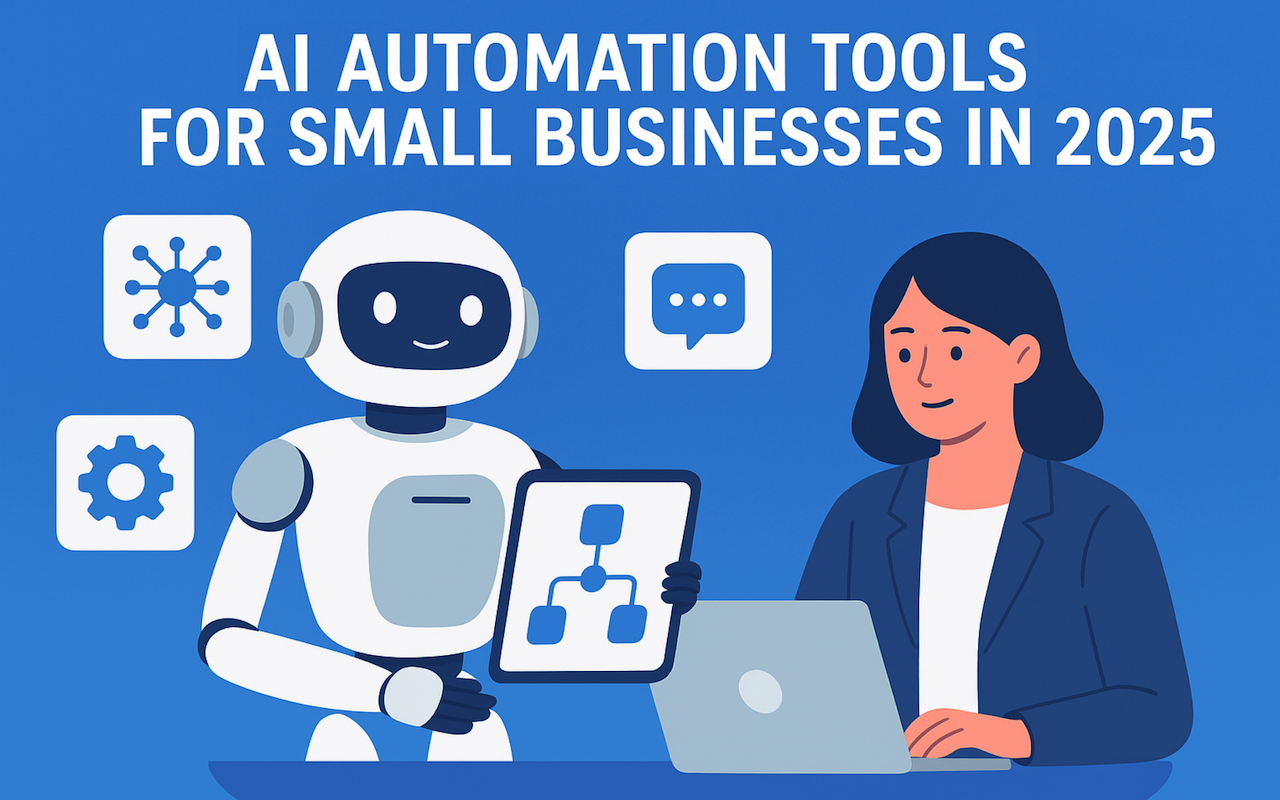

Comments (0)
No comment