
I have been thinking about replacing my notebook with a tablet for some time and finally decided to give it a try. Before I chose a tablet to replace my notebook, I thought about the things I do with my computer. I browse the web, send and receive emails, manage my websites, watch movies and YouTube videos, and work on the Office Suite. I also spend a lot of time on Linux servers and remote Windows machines so an ability to connect via VNC and RDP is a must feature. All those things I've identified can be done on a tablet, so it may actually work. In order to use a tablet to manage remote computers, I must have a keyboard and a mouse.
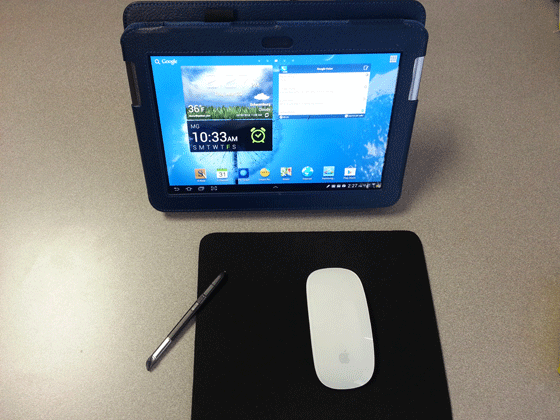
Samsung Galaxy Note 10.1 with Apple Magic Mouse
Keyboard and Mouse
I initially thought of using iPad 3 as my tablet of choice, but the lack of mouse support on iPads ruled out this option. Jailbreaking an iPad is an option, but I choose not to. The next option was the Samsung Galaxy Note 10.1 tablet. Since I'm already used to the Galaxy Note 2 smartphone, and I like the S pen functionality a lot -- it was a natural second choice. I was able to easily connect a Bluetooth keyboard and a mouse, and everything seemed handy and dandy. Upon getting all the apps and configuration done, I came to realize that Galaxy Note 10.1 had an inherent keyboard problem. It constantly repeats keystrokes on certain applications such as Google Play and Chrome search, which makes the keyboard impossible to use on those applications. I've tried both Logitech and Motorola keyboards, and the problem was identical. The Apple Magic Mouse worked like a charm on a Galaxy Note 10.1, though.
Upon searching Google, there was a suggested solution to the Bluetooth keyboard problem on the Galaxy Note. I took the advice and installed an Android external keyboard app to work around the problem only to find that it wasn't a workable solution as the Galaxy Note is constantly asking to switch back to the default Samsung keyboard in order to support the external keyboard. I could abandon Galaxy Note 10.1 for another tablet, but learning two most popular tablets do not play well with external keyboard and mouse is hinting to me that tablets may not be replacements for computers yet. Besides, having to carry an external keyboard or attaching a case with a keyboard increases the thickness of the tablet making it not very advantageous to an ultrabook.
So, this is one compromise I have to make in order to replace my notebook with a tablet. I chose to use a handy Swype keyboard supported by the virtual Samsung keyboard as a replacement for an external keyboard for the time being.
Productivity Applications
Working with web browsers such as Firefox and Google Chrome, and working with email clients like Android Email client and Gmail client fulfills my daily tasks. I also use Google Apps for my word processing and spreadsheet applications so I don't lose much productivity in that respect. I may also use PolarisOffice or QuickOffice from Google for my productivity suite as they work with Microsoft Office document formats. I don't do much image editing, so I'm not losing much there but if you have a need for image editing software you may opt to try out Photoshop Touch.
As a business owner and an application developer, I use Quickbooks and Eclipse on a daily basis. Those two applications are not available on tablets, and I do not intend to use them on a tablet. I could have replaced Quickbooks with an online version of Quickbooks or used Freshbooks instead, but I don't envision developing an application on a tablet.
On the other hand, tablets offer added benefits that aren't available in notebooks. It's a touch-based device, so messaging and leisure reading is much easier. Also, Android and IOS apps such as Evernote, S Pen apps (for Samsung), Calendar integration, All Share/Remote control, NFC, and location-based services like GPS/Google Maps offer significant productivity boosts.
Conclusion
In order to truly replace computers with tablets, you'll have to achieve the same level of productivity in the same or less time with tablets. No matter what tablet you choose, achieving the same level of productivity isn't going to happen anytime soon. Accomplishing the same amount of work in a much longer time (2x or even 3x) defeats the purpose. Laptops and Tablets have their own intended purpose, and making the best use of their designed purpose will yield the best results. If you truly require mobility, you may replace your computer with a tablet (with minor productivity loss for the benefit of mobility) if you carefully examine your needs and pick out an ideal tablet. For most users, a tablet will be a great supplement to your computer with a great deal of mobility, but it will not replace your computer.
Share this post
Leave a comment
All comments are moderated. Spammy and bot submitted comments are deleted. Please submit the comments that are helpful to others, and we'll approve your comments. A comment that includes outbound link will only be approved if the content is relevant to the topic, and has some value to our readers.

Comments (0)
No comment